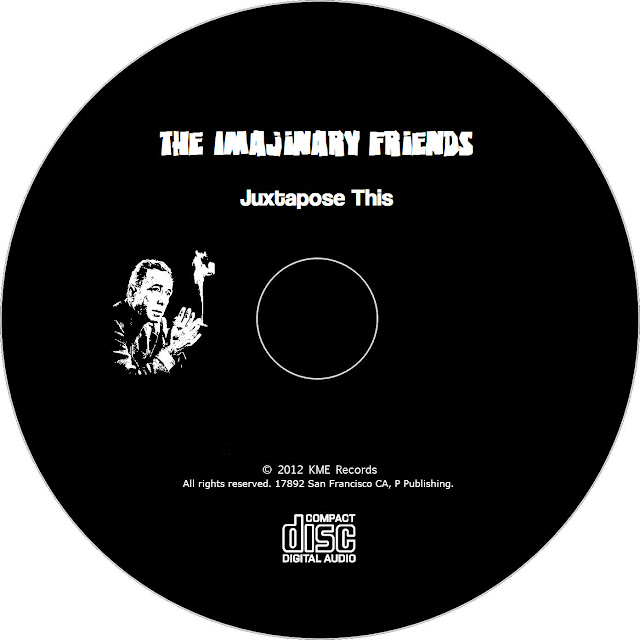For the front cover of the album I wanted to create something that shows relation to the genre of music which the band belong to and that is psychedelia. I started with a simple original image of a cat that I had taken, I then manipulated it in multiple different ways using Adobe Photoshop technology and blended it into a colourful patterned background. I then took an image of a cartoon eye and a cartoon image of a Egyptian goddess and warped them around an imaginary spiral near the edge of the picture; I then faded them and changed their colour until they are only barely recognisable. After that I used the hobo font (which I will use again on my magazine advert) and warped the writing to create the psychedelic style of writing that is familiar on many 60's albums.
Thursday, 31 January 2013
Album front cover
For the front cover of the album I wanted to create something that shows relation to the genre of music which the band belong to and that is psychedelia. I started with a simple original image of a cat that I had taken, I then manipulated it in multiple different ways using Adobe Photoshop technology and blended it into a colourful patterned background. I then took an image of a cartoon eye and a cartoon image of a Egyptian goddess and warped them around an imaginary spiral near the edge of the picture; I then faded them and changed their colour until they are only barely recognisable. After that I used the hobo font (which I will use again on my magazine advert) and warped the writing to create the psychedelic style of writing that is familiar on many 60's albums.
digipak inner sleeve 2
For the second inner sleeve of my digipak I used a simple but effective colour scheme of black, white and red which compliments the other inner sleeve to the digipak. As is quite typical of inner sleeves, I listed the song titles included on the album along with some information about the band.
Digipak inner sleeve
After looking at the codes and conventions of existing inner sleeves for bands of my chosen genre I noticed that a collage of small tiled photographs is used often and quite effectively. I chose particular stills from my music video that I felt were suitable and cropped them and them manipulated some of them accordingly - changing many to black and white. I then re-sized the photos to a smaller size and compiled them into an interesting collage. At the bottom I added a black strip acting as a footer with the band's name to fill up the remaining space.
Digipak Back Cover
For the back cover of my digipack, which I created using Adobe Photoshop software, I have used an original out of focus image from my music video that is successful in communicating an almost mysterious identity to the band which also relates to the name I have chosen "Imajinary Friends". The band are shown in silhouette form and this also makes the text appear more sharp and easier to read. When adding the text I picked white as I felt that it would be the most effective in providing a contrast to the background image. I then added some mock up notes at the bottom along with a barcode in the bottom right corner to make it appear more realistic.
Digipak CD design
For my CD design, I wanted to keep it relatively simple and I decided that I would use white text against a black background. I used the online resource dafont.com to create the font for the band name and I then positioned the text in a suitable way. I also used a small image of actor Humphrey Bogart on my CD which I manipulated using Adobe Photoshop; this will act as the band's logo.
Magazine advert examples
Here are some examples of magazine adverts for albums that I have gathered. After studying these different examples I noticed that they all feature minimum text with the band or artist's name and album title as the dominating text on the page. The text is often wrapped around the main image and tells the audience when the album is released and can also include ratings that the album has been given to encourage sales.
In this magazine advertisement for psychedelic band "The Brian Jonestown Massacre" the main image takes up the right side of the page with the headings and text wrapped to the left. At the top is fake quote from the widely recognised artist in the image, Brian Jones, which is humorous as it begins with "I may be dead" and pretends that he is encouraging people to listen to the band. Similarly to the Plan B advert, the page uses a red, white and black colour scheme but with black text against a white background. The coverline for the page is the band's name which stands out due to its red colouring. Below that are thumbnails for two of the band's albums with short pieces of text about the albums..
For my magazine advert I have decided to draw influence from psychedelic concert posters through their use of bright colouring and warped lettering styles. Here are some examples that I have chosen of this:
For this particular magazine advertisement, the creator has drawn a design of some vines against a plain white background. The image relates to the band name itself and the bands name is included within the artwork. The slanted-angled text is coloured black, making it stand out most effectively against the background and makes use of the negative space. The subheading "OUT NOW" is used to inform the audience when the album is released and there is also some extra information on singles from the album which further encourages the target audience to buy the album through recognition of the songs.
This magazine advertisement for Plan B's album utilises a simple but effective red, white and black colour scheme and has a retro look to it. The retro look is achieved through the black and white photograph of the artist holding an old style microphone. The main masthead of the artists name is placed at the top of the page as is typical of advertisements; below that is a cover line of the album title in slightly smaller writing. Below that is some information on album sales followed by a list of 4 star ratings from reputable music magazines which further highlights the albums success. The text of the advertisement is wrapped to the left side of the page leaving sufficient room for the main image. In the bottom left hand corner of the page is a small thumbnail showing the album's cover.
This magazine advertisement for "Florence and the Machine" used a much more traditional layout with the main image of the artist dominating the majority of the page. The masthead of the band name is placed above the image within a black border. There is a larger border at the bottom of the page with the album title in large white writing so that it can be easily read against the background. Below that in smaller text is the date of the album's release along with details on the singles that are included which may encourage people who enjoyed the songs to buy the album. At the very bottom of the page in small text is a website address for the band.
For my magazine advert I have decided to draw influence from psychedelic concert posters through their use of bright colouring and warped lettering styles. Here are some examples that I have chosen of this:
Tuesday, 29 January 2013
Subscribe to:
Comments (Atom)